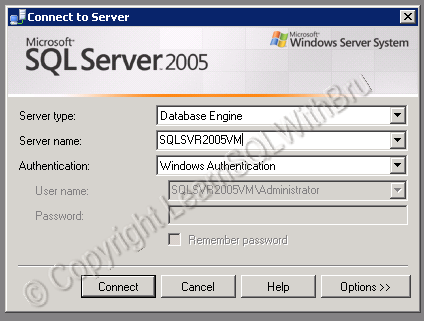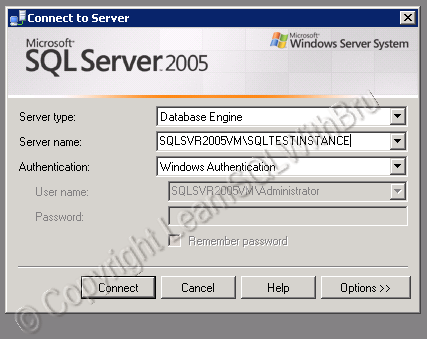Last weekend, a friend of mine and I, were discussing on SQL subject and SSRS in particular, asked me this question. Since he is yet to work on Administering SQL Server Reporting Services, he asked me some tips to get started and asked me to tell him the tools that are used by Admins while Administrating SQL Server Report Server. I thought to list those, that way the readers can be also benefited.
Though explaining about how and where these are used is beyond my plan for this blog, I shall try to write about them in detail in future..
The list of tools goes like this (in no particular order)..
- SQL Server Configuration Manager.
- Reporting Services Configuration Manager.
- SQL Server Management Studio.
- Rsconfig Utility
- RS Utility
- Report Server Web Service URL
- Report Manager
— Bru Medishetty