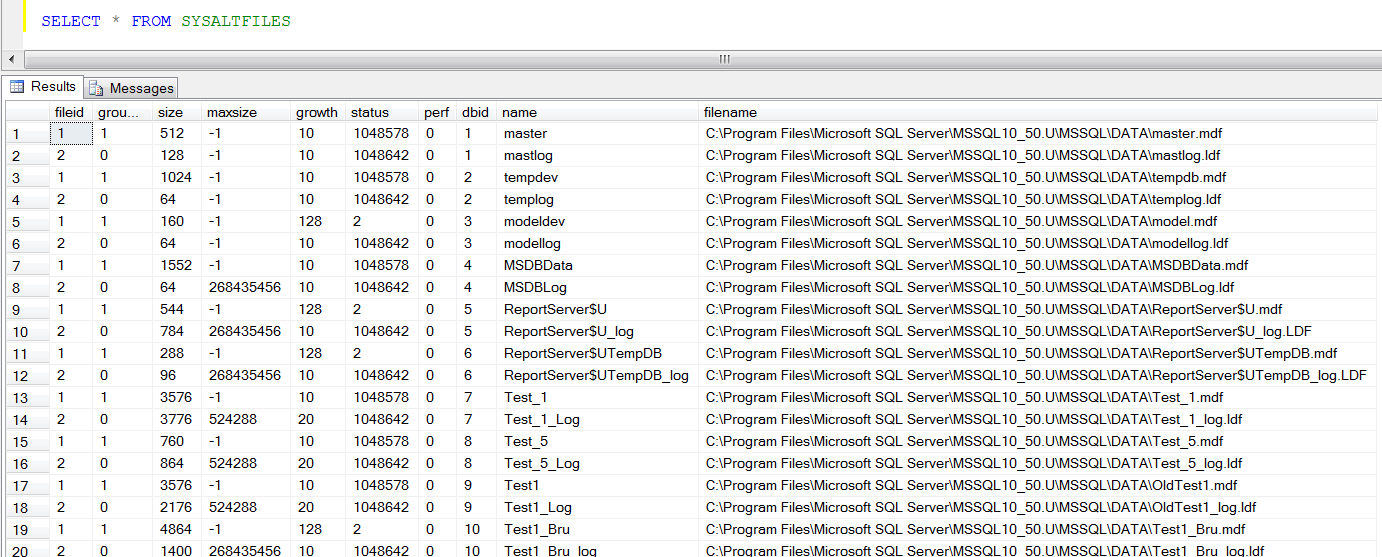Service Pack 1 for SQL Server 2008 R2 has been recently released and available to download for SQL Server customers / users. You can download the Service Pack from http://www.microsoft.com/download/en/details.aspx?id=26727.
There are certain enhancements for SQL Server 2008 R2 product along with fixing a lot of known bugs in the RTM. The Service pack is released in all 3 major hardware platforms (X86,X64 and Ia64) and it is applicable for almost all Editions of SQL Servers.
For a list of known bugs that are addressed in the Service Pack 1, refer this knowledge base article http://support.microsoft.com/kb/2528583
As always whenever a service pack is applied on a mission critical system, it is suggested practice that you test the service pack thoroughly in a test environment.
Do you like this site? Like our FB page @ Facebook.com\LearnSQLWithBru so that, you know when there is a new blog post.