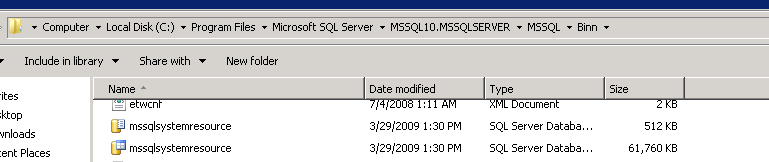This blog is the 50th blog on LearnSQLWithBru. I am surprised to see that I was able to write 50 blogs in such a short time. I feel the blogs that I publish are informative and easily understandable. I have received lot of feedback from many readers and I implemented few of them such as a Calendar list of Blogs, Tag cloud and ability to post comments. In order to achieve these, I moved to WordPress to publish blogs. I would like to continue blogging with more SQL Server related articles and welcome all kinds of feedback to enhance the site. I wanted to take this opportunity to thank all those users who have been visiting and closely following the blogs.
Monthly Archives: April 2010
Download SQL Server 2008 Service Pack 1 and SQL Server 2008 R2
SQL Server 2008 has been released for quite a while and there is only single Service Pack released for that version. Microsoft has announced couple of months back that the next Service Pack 2 (SP2) for SQL Server 2008 will be released in Q3 2010.
As of this day, the the latest Cumulative Update for SQL Server 2008 SP1 is CU # 7. Many organizations do not tend to install Cumulative Updates unless necessary and wait until the next Service Pack is released, which includes all of them. To download Service Pack 1 for SQL Server 2008 follow this link http://www.microsoft.com/downloads/details.aspx?FamilyID=66ab3dbb-bf3e-4f46-9559-ccc6a4f9dc19&displaylang=en.
Mean while, Microsoft has recently launched its latest Version of SQL Server called SQL Server 2008 R2 at the PASS European Conference 2010. To start evaluating the newest features of this version download the SQL Server 2008 R2 trial at this link http://www.microsoft.com/sqlserver/2008/en/us/R2Downloads.aspx.
Do you like this site? Like our FB page @ Facebook.com\LearnSQLWithBru so that, you know when there is a new blog post.
— Bru Medishetty
Resource Database in SQL Server 2008
If you have been worked with SQL Server 2005 and SQL Server 2008, you must aware of the new system database called System Resource (aka Resource) database. It is a different type of system database when compared to other system databases in SQL Server such as Master, Msdb, Model and TempDB. All the system information pertaining to that specific instance is stored in the Resource database. When a service pack / hot fix is installed the resource database is updated.
There are some interesting points to be noted with respect to Resource Database.
- It cannot be backed up / restored using general backup / restore procedures from inside SQL Server. It has to be manually backed up similar to a file backup on a windows server.
- It has to be placed in the same directory where Master Database was placed, so when moving the system databases, Master in particular, the Resource Database has to be moved on to that location manually to have SQL Server start.
The following image displays the Resource database (actually mssqlsystemresource database) along with other system databases in a SQL Server 2005 installation.
With this piece of information, when you look for the same database in a SQL Server 2008 installation, you would be surprised that it does not exist anymore with the other system databases. In SQL Server 2008 the location of the Resource database has been changed to the Binary directory Binn. Due to this, when the master database is moved to a different location, there is no additional tasks related to resource database in SQL Server 2008.
The picture below displays the location of the resource database in a SQL Server 2008 installation.
Do you like this site? Like our FB page @ Facebook.com\LearnSQLWithBru so that, you know when there is a new blog post.
–Bru Medishetty