This article tries to address the code page warnings. This is a common warning encountered in SSIS packages especially when using OLE DB Sources. The warning is a way to alert the user that SSIS is unable to fetch the Code page of the data source. The picture shown below is displayed when the preview button is clicked to see preview the source data.
When you click on OK in the above dialog box, the preview is displayed, after previewing, you move on and finish saving the control flow component. The warning message is still displayed on the component with a yellow triangular symbol. The picture shown below is how it displays the tool top message when the cursor is moved over the data flow component.
In order to suppress this warning message, right click on the data flow component and select property. This will ensure the properties window appear, if it has been closed / hidden. In the properties window of the data flow component, under Custom Properties, change the default value False to True for the property AlwaysUseDefaultCodePage (picture below) and save the package. The warning message disappears.
Do you like this site? Like our FB page @ Facebook.com\LearnSQLWithBru that let’s you know when there is a new blog post.
—Bru Medishetty



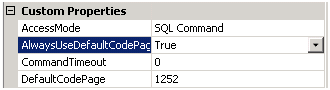
Thanks, was really helpful to me.