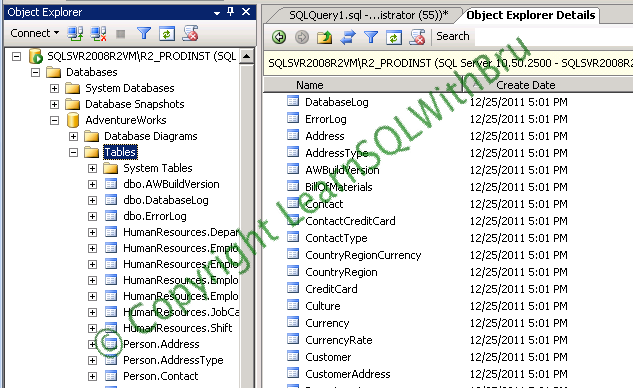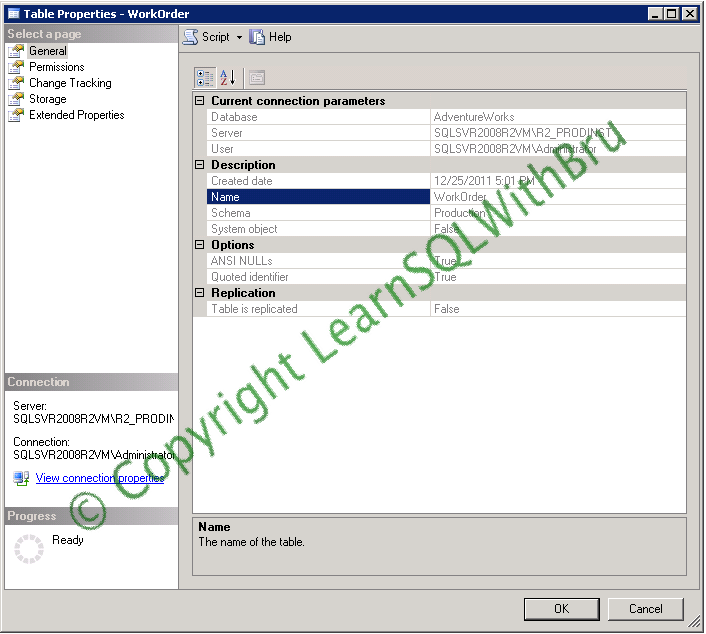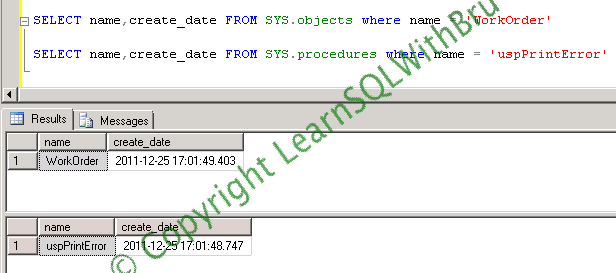In this blog I would like to write on a topic that I see many developers (and few DBA’s too) doing without trying to understand or think about the complete picture of what is affected. The task of making changes to an existing database object such as tables, stored procedures, views etc.
Many times, database objects will have to be modified (altered) at a later time, for a table or view it would be adding new columns or changing the data types of the existing columns. For stored procedures it would be change in logic that needs to be incorporated. There are multiple ways to achieve this, one way is to drop the existing one and create the newer one (most probably for a view or stored procedure), the other way is to alter the existing one. What a user needs to keep in mind is, that when you drop a database object and create the new one, the underlying security permissions get whacked and those users / logins that have been assigned additional permissions to these objects will not have the permissions to carry out their task, they should be reassigned with those permissions on the newly created database.
Hence I feel, it is better to alter the existing one instead of dropping and creating.
Do you like this site? Like our FB page @ Facebook.com\LearnSQLWithBru so that, you know when there is a new blog post.
– Bru Medishetty