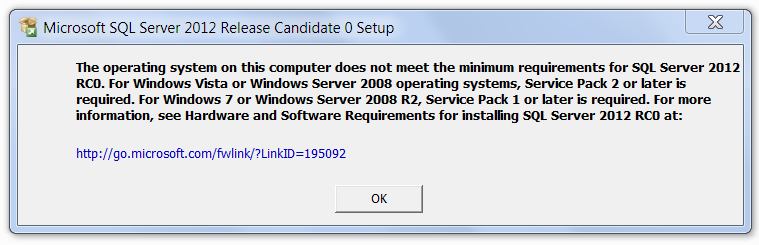In yesterday’s blog, I wrote What’s new in Installing SQL Server 2012. One of the requirements for installing SQL Server 2012 is the Service Pack 1 for a Windows 7 and Windows Server 2008 R2 or Service Pack 2 for Windows Vista and Windows Server 2008. Today I wanted to show that the SQL Server 2012 RC0 installation does not move forward if that requirement is not met. Below is the message you will see if you try installing 2012 RC0 without the prerequisites..
In order to continue installation you will have to install the required Service Pack 1 or 2 (depends on your OS).
Do you like this site? Like our FB page @ Facebook.com\LearnSQLWithBru so that, you know when there is a new blog post.
— Bru Medishetty