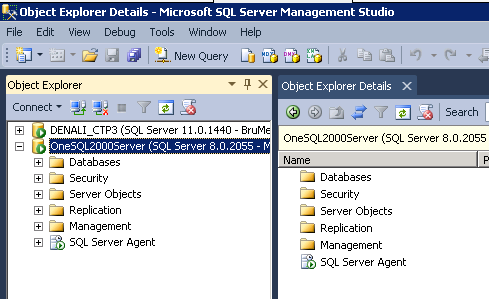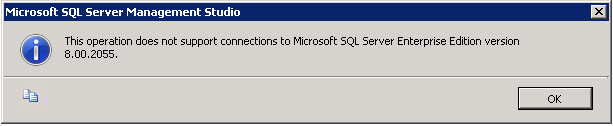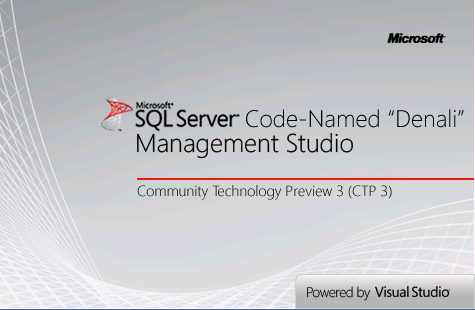If you are aware of SQL Server Editions in the past versions of SQL Server, there is a slight changes in the line up of Editions in SQL Server 2012. It is slated to be released in the first half of 2012.There is one new Edition being introduced in SQL Server 2012 and few old ones are being retired.
If you are aware of SQL Server Editions in the past versions of SQL Server, there is a slight changes in the line up of Editions in SQL Server 2012. It is slated to be released in the first half of 2012.There is one new Edition being introduced in SQL Server 2012 and few old ones are being retired.
The 3 main Editions are going to be Enterprise Edition, Business Intelligence and Standard Edition. The other Editions such as Developer, Compact and Express Editions are continued.
Business Intelligence Edition is a newer Edition announced for SQL Server 2012 and the Editions such as DataCenter, Workgroup Editions will be retired. Business Intelligence Edition supports up to 16 Cores and supports 2 Node Failover Clustering.
Do you like this site? Like our FB page @ Facebook.com\LearnSQLWithBru so that, you know when there is a new blog post.
— Bru Medishetty