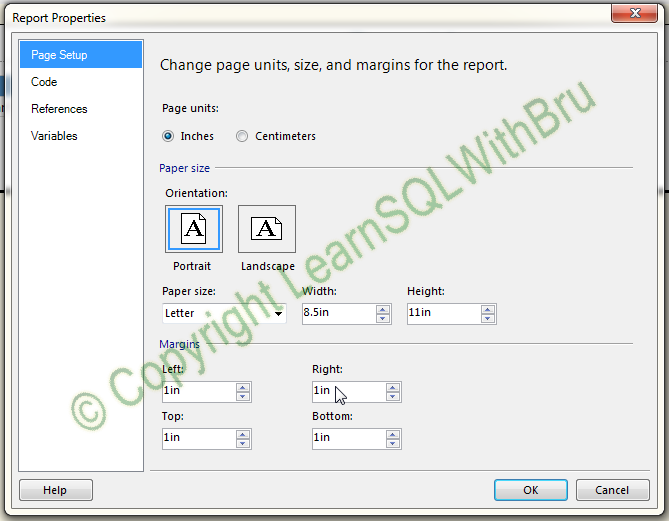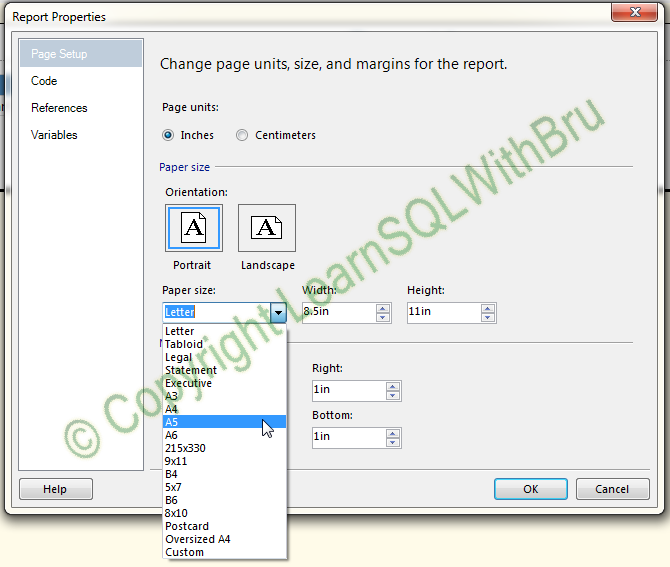In the blog we shall learn how to change Report Properties in SQL Server Reporting Services.
When you are in Business Intelligence Development Studio (in SQL 2005 or 2008, 2008 R2), with the report in design view, in the Menu options go to Reports and choose Report Properties. (as shown below)
The Report Properties window is displayed where you can choose in which measuring units (Inches Vs Centimeters) would you prefer. Apart from that you can choose the orientation of the report whether Portrait (default) or Landscape mode.
You can also choose a various number of the paper sizes from the drop down list (as shown below). Finally you can choose how much margins you want for the report.
Do you like this site? Like our FB page @ Facebook.com\LearnSQLWithBru so that, you know when there is a new blog post.
— Bru Medishetty