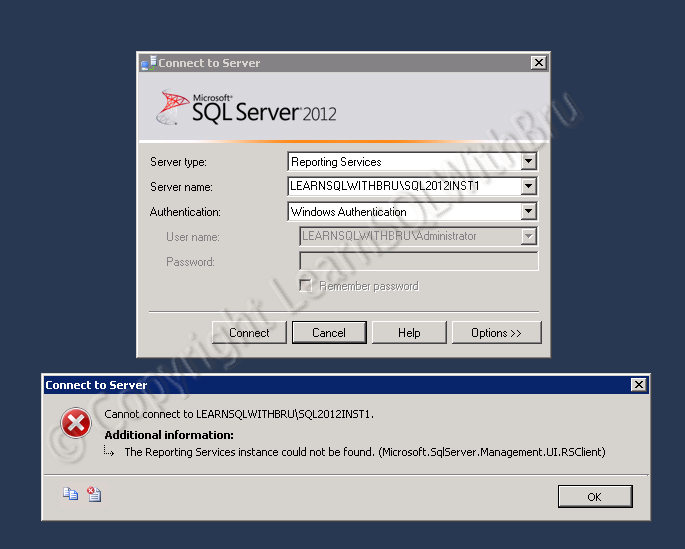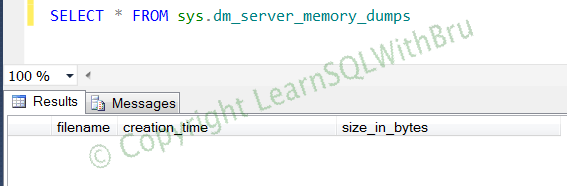sys.dm_server_memory_dumps is one of the new dmvs introduced in SQL Server 2008 R2 with Service Pack 1 and is also available in SQL Server 2012. This dynamic management view displays the list of all memory dump files generated by SQL Server storage engine. From what I have read on SQL Server Books Online, this dmv will give the details of the file name, location on the server and the size. I haven’t had a memory dump generated on my personal server, so when queried, this dmv returns no data on my server. (pic below)…
SELECT * FROM sys.dm_server_memory_dumps
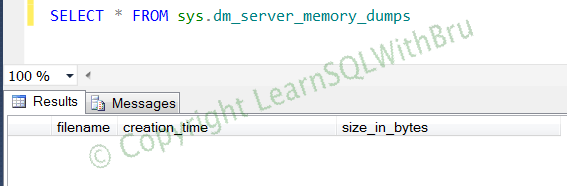
In case of any dumps generated at your end, and if the server happens to be SQL Server 2012 or 2008 R2 with SP1, do not forget to run this script..
Do you like this site? Like our FB page @ Facebook.com\LearnSQLWithBru so that, you know when there is a new blog post.
— Bru Medishetty