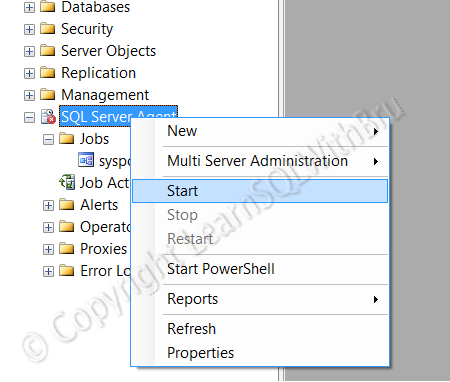In this blog post we shall learn how to start a SQL Server Agent from SQL Server Management Studio.
First connect to the SQL Instance using SSMS, then inside Object Explorer, collapse the tree view on the SQL Server. Right click on the SQL Server Agent and from the popup menu item, choose Start.
Do you like this site? Like our FB page @ Facebook.com\LearnSQLWithBru so that, you know when there is a new blog post.
–Bru Medishetty