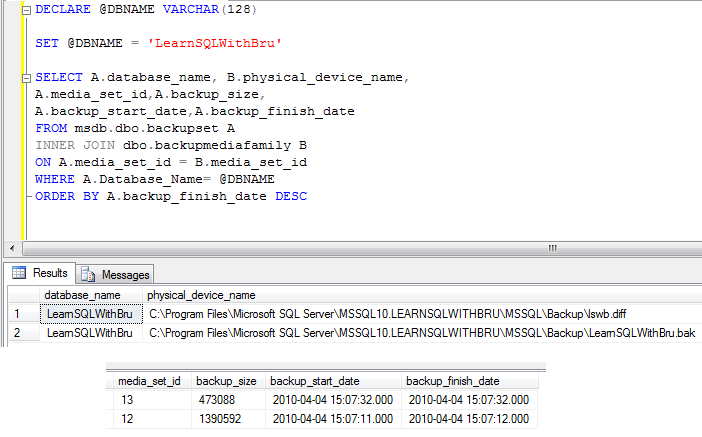I had been a member of PASS for sometime now and had been contemplating the idea of setting up a PASS Chapter around my place. The nearest Pass chapter or a SQL Server user group I have known is at Philadelphia, PA which is 90 miles from my place. Due to this I wanted to setup a local PASS chapter at Harrisburg, PA.
Few weeks back I contacted PASS about the same and got a reply this week. Currently I am going through the documentation provided by PASS official. I need to work on the plan of how is the Chapter going to be setup, need to gather more resources to turn this into a reality. All I need now is to get in touch with people working on SQL Server (In any area Developer, DBA, BI Developer) in and around Harrisburg, PA.
If you are a SQL Server user in any capacity (in and around Harrisburg, PA), I would be glad to hear from you being a part of this chapter or contributing to this chapter.
For more information about PASS, visit the PASS website